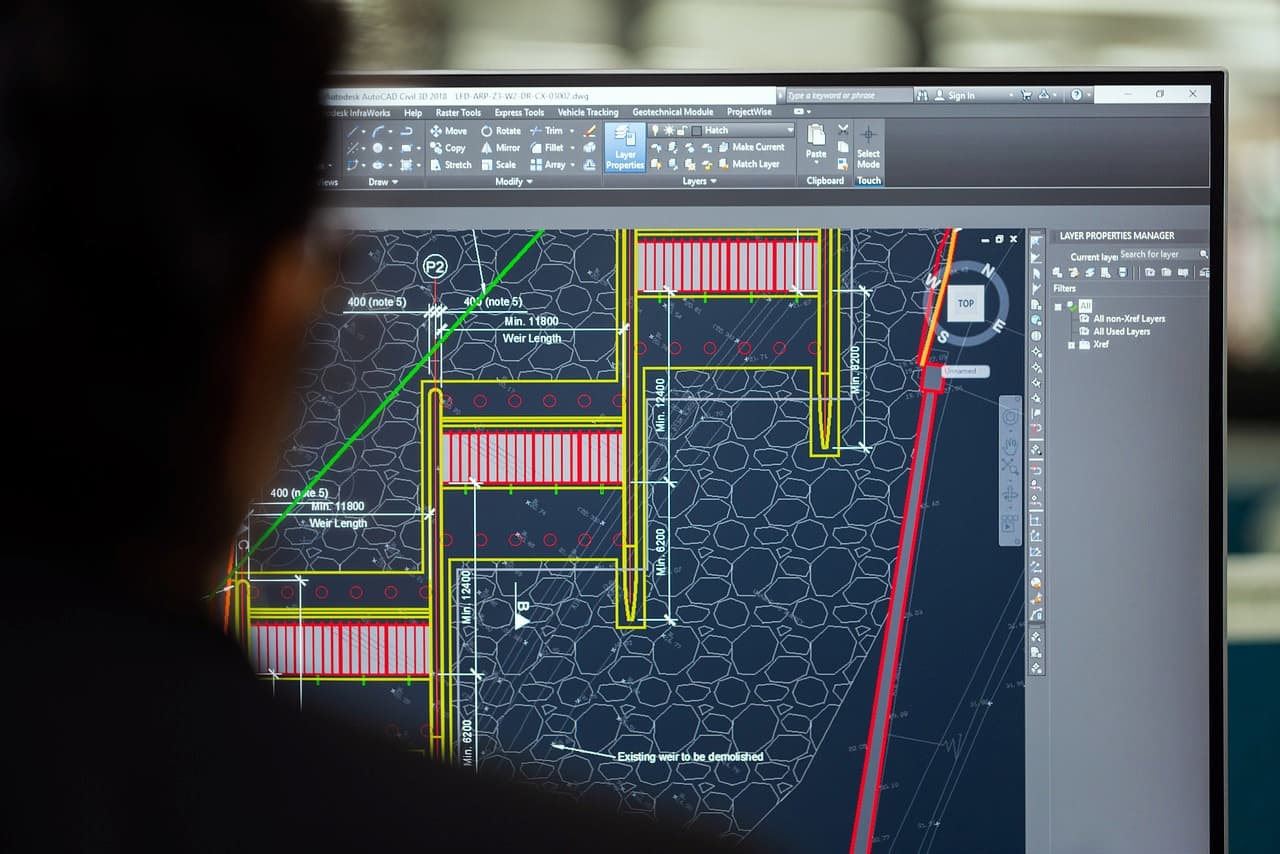MEP engineer butuh laptop untuk autocad MEP untuk membuat sistem plumbing. Tidak sembarangan laptop, melainkan laptop yang support AutoCAD.
Pertimbangan memilih laptop untuk autocad adalah performanya yang meliputi VGA, RAM, OS, dan kapasitas penyimpanan. Jika tidak, maka kamu akan berurusan dengan laptop freeze.
Kalau sudah begitu, kerjaan kamu terhambat. Risiko tertingginya adalah harus ngulang gambar dari nol.
Kamu butuh laptop yang support AutoCAD agar terhindar dari software freeze. Agar tidak salah beli laptop, kenali terlebih dahulu apa saja spesifikasi laptop yang support AutoCAD.
Spesifikasi laptop untuk AutoCAD MEP

Autocad MEP adalah aplikasi dari AutoCAD yang spesifik untuk pekerjaan desain MEP. Lalu apa bedanya dengan AutoCAD?
AutoCAD punya tools lebih umum dengan kurva pembelajaran dan pembiayaan rendah. Sedangkan AutoCAD MEP tools lebih spesifik dengan kurva pembelajaran tinggi.
Mudahnya, AutoCAD lebih generalis dan Autocad MEP lebih spesifik.
Melansir Autodesk, berikut ini adalah spesifikasi AutoCAD MEP berdasarkan serinya.
AutoCAD MEP 2010
32-Bit System Recommended
- Intel Pentium 4, 3,0 GHz atau AMD Athlon™ 3,0 GHz
- Windows XP Professional SP2 RAM 3 GB
- Ruang disk 4,2 GB (instalasi penuh)
- Resolusi 1280 x 1024
- 256 MB Adapted Card
64-Bit System Recommended
- Intel Pentium 4 dengan dukungan Intel EM64T & teknologi SSE2 atau AMD Athlon™64 dengan teknologi SSE2
- Windows XP Professional x64 Edition SP2 dan yang lebih baru
- RAM 4 GB
- Storage 4,7 GB (instalasi penuh)
- Resolusi 280 x 1024
- 256 MB Adapter Card
AutoCAD MEP 2013
32-Bit System Recommended
- Edisi Windows® 8 Standard, Enterprise, atau Professional (memerlukan instalasi AutoCAD MEP 2013 Service Pack 2) atau AMD Athlon®, 3,0 GHz atau lebih tinggi dengan teknologi SSE2
- RAM 2 GB (disarankan 4 GB)
- Ruang disk kosong 6 GB untuk instalasi
- VGA 1.024 x 768 (disarankan 1.600 x 1.050 atau lebih tinggi)
- Microsoft® Internet Explorer® 7.0 (atau terbaru)
- Perangkat penunjuk yang kompatibel dengan Microsoft Mouse
- Unduh dan instal dari DVD
- .NET Framework Versi 4.0 Pembaruan 1
64-Bit System Recommended
- Windows® 8 Standard, Enterprise, atau Professional edition (memerlukan instalasi AutoCAD MEP 2013 Service Pack 2)
- RAM 2 GB (disarankan 4 GB)
- Ruang disk kosong 6 GB untuk instalasi
- VGA 1.600 x 1.050
- Microsoft® Internet Explorer® 7.0
- Perangkat penunjuk yang sesuai dengan Microsoft Mouse
- Unduh dan Instalasi dari DVD
- Pembaruan .NET Framework Versi 4.0 1
Pemodelan 3D
- Microsoft® Windows 7®
- Prosesor Intel® Pentium® 4 atau AMD Athlon®, 3,0 GHz atau lebih tinggi atau prosesor Intel atau AMD Dual Core, 2,0 GHz atau lebih tinggi
- RAM 4 GB atau lebih
- Hard disk kosong 6 GB tersedia, tidak termasuk persyaratan instalasi
- Adaptor tampilan video warna asli 1.280 x 1.024 128 MB
AutoCAD MEP 2014
32-Bit System Recommended
- Windows® 8 Enterprise atau edisi Professional; Windows® 7 Enterprise, Ultimate, Professional, atau edisi Home Premium; atau sistem operasi Windows® XP Professional atau edisi Home (SP3 atau yang lebih baru)
- Prosesor dual-core Intel® Pentium® 4 atau AMD Athlon®, 3,0 GHz atau lebih tinggi dengan teknologi SSE2
- RAM 2 GB (disarankan 4 GB)
- Ruang disk kosong 6 GB untuk instalasi
- VGA 1.024 x 768 (disarankan 1.600 x 1.050 atau lebih tinggi)
- Microsoft® Internet Explorer® 7.0 (atau terbaru)
- Perangkat penunjuk yang kompatibel dengan Microsoft® Mouse
- Unduh dan instal dari DVD
- .NET Framework Versi 4.0 Update 1
64-Bit System Recommended
- Edisi Windows 8 Enterprise atau Professional, Windows 7 Enterprise, Ultimate, Professional, atau Home Premium, atau Windows XP Professional (SP2 atau yang lebih baru)
- Pentium 4 dengan dukungan Intel® EM64T dan teknologi SSE2, prosesor Intel® Xeon® dengan dukungan Intel EM64T dan SSE2, prosesor AMD Opteron® dengan teknologi SSE2, atau prosesor AMD Athlon® 64 dengan teknologi SSE2
- RAM 2 GB (disarankan RAM 4 GB)
- Ruang disk kosong 6 GB untuk instalasi
- VGA 1.024 x 768 dengan warna asli (disarankan 1.600 x 1.050 atau lebih tinggi)
- Microsoft® Internet Explorer® 7.0 (atau terbaru)
- Perangkat penunjuk yang kompatibel dengan Microsoft Mouse
- Unduh dan instal dari DVD
- .NET Framework Versi 4.0 Pembaruan 1
AutoCAD MEP 2016
- Sistem Operasi = Microsoft Windows 10/8/8.1/7 ( AutoCAD MEP 2016 SP1 dan AutoCAD 2016 SP1)
- CPU = Intel® Pentium® 4 atau AMD Athlon™ 64 processor
- Memori = AutoCAD MEP 2016 32-bit: 2 GB (disarankan 3 GB), AutoCAD MEP 2016 64-bit: 4 GB (disarankan 8 GB)
- Resolusi Layar = 1280×1024 (disarankan 1600×1050 atau lebih tinggi)
- Kartu Tampilan = 1024×768 dengan DirectX9. Rekomendasi DirectX11.
- Ruang Disk = 12 GB
AutoCAD MEP 2017
- Sistem Operasi = Microsoft Windows 10/ 8.1/ 7
- Tipe CPU = Prosesor 32-bit (x86) atau 64-bit (x64) dengan kecepatan minimal 1 gigahertz (GHz)
- Memori = AutoCAD MEP 2017 32-bit: 2 GB (disarankan 3 GB), AutoCAD MEP 2017 64-bit: 4 GB (disarankan 8 GB)
- Resolusi Layar = 1360×768 (disarankan 1600×1050 atau lebih tinggi)
- Kartu Grafis = Adapter display Windows yang mendukung resolusi 1360×768 DirectX® 9¹
- Ruang Disk = 12.0 GB
AutoCAD MEP 2019
- Sistem Operasi = Microsoft® Windows® 7 SP1, Microsoft Windows 8.1, Microsoft Windows 10 Anniversary Update
- Prosesor = 2,5–2,9 GHz (rekomendasi 3+ GHz)
- Memori = 8 GB (recommended 16 GB)
- Resolusi = 1920 x 1080
- Layar Resolusi Tinggi & 4K = 840 x 2160 didukung pada Windows 10, sistem 64-bit (dengan kartu tampilan yang sesuai)
- Kartu Grafis = GPU 1 GB (rekomendasi GPU 4 GB)
- Ruang Penyimpanan = 12.0 GB
Laptop untuk Autocad MEP

Memilih laptop untuk membuat gambar sistem plumbing membutuhkan performa yang kuat dan tahan lama. Jangan biarkan lagging atau freeze yang dapat mengganggu kinerjamu.
Selain ilmu investasi laptop yang support AutoCAD adalah keharusan bagi MEP Engineer. Berikut ini adalah pilihan laptop yang cocok untuk AutoCAD. Dan pastinya anti lagging. .
1. Lenovo U41-70-5200U
Laptop Lenovo U41-70-5200U memiliki bentuk yang ringkas namun performanya gak kaleng-kaleng. Dengan prosesor Core i7 dan kartu grafis Nvidia GeForce mampu menaklukkan gambar teknik AutoCAD.
Spesifikasi lengkap Lenovo U41-70-5200U adalah sebagai berikut
- Prosesor = Intel Core i5-5200U
- Ram = 8GB
- OS = Windows
- VGA = 2GB
- Battery = 8 Jam
- HDD = 1 TB
2. MSI Modern 14
Laptop MSI Modern 14 memiliki performa konsisten dengan harga terjangkau. Laptop ini sudah dipersenjatai RAM 8GB, kapasitas penyimpanan 512 GB, dan VGA Intel UHD Graphic.
Dalam kondisi minim cahaya, ada backlit keyboard untuk membuatmu nyaman ketika memasukan prompt AutoCAD. Ditambah desain yang ringan membuatnya mudah dibawa dalam ransel khusus laptop.
Spesifikasi lengkap MSI Modern 14 adalah sebagai berikut
- Prosesor = Intel Core i5-1235U
- Ram = 8GB
- OS = Windows 11 Home
- VGA = Intel Iris Xe Graphics
- HDD = 512GB
3. Asus Rog GL552VX
Asus ROG GL552VX memiliki kinerja tinggi untuk gambar AutoCAD. Dengan prosesor Intel Core i7, RAM 8GB, dan layar 15,6 inci bikin visual makin ciamik.
Seperti halnya laptop gaming pada umumnya, ASUS ROG jenis ini memiliki kartu grafis NVIDIA GeForce sangat cocok untuk rendering dan membuat pemodelan 3D.
Spesifikasi lengkap Asus Rog GL552VX adalah sebagai berikut
- Prosesor = Intel Core i7 6700 HQ
- Ram = 8GB (upsize sampai 32GB)
- OS = Windows 11 Home
- VGA = NVIDIA GeForce GTX 950M
- HDD = 1 TB
- Resolusi = 1920 x 1080 pixel
- Ukuran = 15,6 inci
- Berat = 2,59 kg
4. Asus Zenbook UX305UA
Asus Zenbook UX305UA sudah disenjatai Intel Core i7, RAM 8 GB dan kapasitas penyimpanan 500 GB. Memiliki resolusi layar 3200 x 1800 piksel menjadikannya dapat melahap tugas gambar teknik AutoCAD.
Spesifikasi lengkap Asus Zenbook UX305UA adalah sebagai berikut
- Prosesor = Intel Dual Core i7 6500U
- Ram = 8GB DDR 3
- OS = Windows 11 Home
- VGA = Intel HD Graphics 520
- HDD = 500 GB
- Resolusi = 3200 x 1800
- Ukuran = 13,3 inci
- Berat = 1,3 kg
Cek harga Asus Zenbook UX305UA
5. Dell Inspiron 13 5379
Dell Inspiron 13 5379 memiliki performa konsisten dalam membuat gambar teknik. Laptop ini sangat support untuk AutoCAD.
Laptop ini sudah memiliki senjata processor Intel Core i5, RAM 8GB, dan kapasitas memori 1 TB. Dengan ini, kamu gak perlu khawatir laptop lagging pas bikin gambar isometrik.
Spesifikasi lengkap Dell Inspiron 13 5379 adalah sebagai berikut
- Prosesor = Intel Core i5 8250U
- Ram = 8GB DDR 3
- OS = Windows 10 Home
- VGA = Intel HD Graphics 620
- HDD = 1 TB
- Resolusi = 1920 x 1080
- Ukuran = 13,3 inci
- Berat = 1,62 kg
Cek harga Dell Inspiron 13 5379
6. MSI GL62M 7RDX
MSI GL62M 7RDX memiliki prosesor Intel Core i7 serta NVDIA GTX 1050 untuk menjaga performa dalam menggambar AutoCAD. Cocok untuk kamu yang bekerja sebagai design engineer maupun MEP Drafter.
Spesifikasi lengkap MSI GL62M 7RDX adalah sebagai berikut
- Prosesor = Intel Core i7
- Ram = 8GB DDR 3
- OS = Windows 10
- VGA = NVIDIA GTX 1050
- HDD = 1 TB
- Resolusi = 1920 x 1080
- Ukuran = 15,6 inci
- Berat = 2.2 kg
7. Acer Aspire E5-475G
Butuh laptop untuk AutoCAD dengan harga terjangkau, kamu bisa memilih Acer Aspire E5-475G. Laptop ini mampu running AutoCAD karena sudah disenjatai Core i5 dan NVDIA GT940MX.
Laptop Acer Aspire E5-475G ukurannya ringan sehingga bisa dibawa kemana-mana. Tambahan lain layar 14 inci membuat menggambar teknik bikin mata gak juling.
Spesifikasi lengkap Acer Aspire E5-475G adalah sebagai berikut
- Prosesor = Intel Core i5 7200U
- Ram = 4GB DDR 3
- OS = Windows 10
- VGA = NVIDIA GeForce 940MX
- HDD = 1 TB
- Resolusi = 1920 x 1080
- Ukuran = 14 inci
8. Dell Inspiron 5310
Terakhir, ada Dell Inspiron 5310 dengan mengutamakan portabilitas dan kinerja seperti pejuang work life balance. Laptop ini sudah dipersenjatai dengan VGA Intel Iris Xe, Intel Core dan RAM 16 GB untuk menghadapi kuatnya software AutoCAD MEP 2019.
Spesifikasi lengkap Dell Inspiron 5310 adalah sebagai berikut
- Prosesor = Intel Core i7 11390H
- Ram = 16GB DDR 4
- OS = Windows 11
- VGA = Intel Iris Xe Graphics
- HDD = 512 GB
- Resolusi = 2560 x 1600
- Ukuran = 13,3 inci
Dari berbagai pilihan laptop untuk AutoCAD ini diharapkan dapat membantu kamu dalam urusan gambar teknik. Jangan biarkan laptop lagging mengganggu pekerjaanmu. Tidak ada salahnya untuk memperhatikan investasi teknologi demi menaikkan produktivitas membuat gambar AutoCAD.
Sumber
- Amelia. “10 Laptop Untuk AutoCAD, Lancar Anti Ngelag!” PCMAX, 11 Apr. 2024, pcmax.id/10-laptop-untuk-autocad-lancar-anti-ngelag/. Accessed 2 Oct. 2024.
- Autodesk. “System Requirements for AutoCAD MEP.” Autodesk.com, 2024, www.autodesk.com/support/technical/article/caas/sfdcarticles/sfdcarticles/System-requirements-for-AutoCAD-MEP.html. Accessed 2 Oct. 2024.